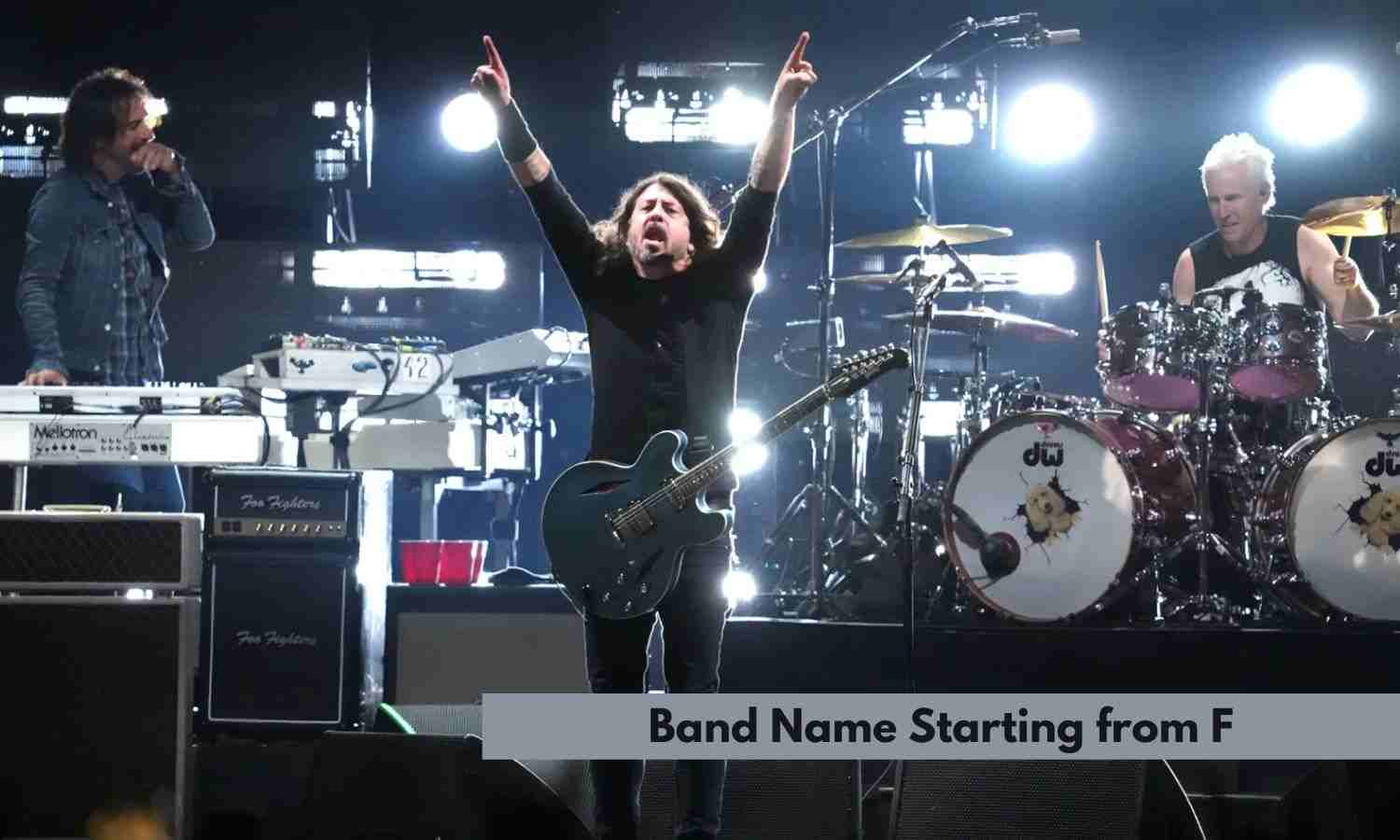Arpeggiators are prevalent features in hardware synthesizers and MIDI keyboard controllers. The arpeggiator takes the notes of a chord and cycles through them repeatedly at a set tempo.
The first hardware synthesizers with arpeggiators appeared in the 1970s from companies like Moog and Sequential Circuits. These hardware arpeggiators allowed musicians to hold chords while the synthesizer automatically played the notes in a pattern.
How Do Arpeggiators Work?
When the musician plays and holds a chord on their MIDI keyboard or controller, the arpeggiator captures those notes and plays them back one at a time in a set order and rhythm. The order, speed, range, and other parameters can typically be adjusted by the user through the MIDI device’s interface.
The arpeggiator takes the notes sent from the MIDI keyboard and cycles through them based on the programmed settings. This creates a continuous stream of single notes from the original chord. The cycle repeats at a steady tempo and can go up or down through the chord notes. Some advanced arpeggiators allow playing notes in random orders or custom sequences for more complex patterns.
What Controls Does an Arpeggiator Have?
Arpeggiators have a variety of controls to shape the musical pattern:
- Tempo: The speed of the arpeggiated notes, measured in BPM. This often syncs with the project tempo. The tempo control sets the pace of the cycling arpeggio notes. It can be dialed manually or synced to external MIDI clock signals.
- Note Order: The sequence order of the played notes, like low-to-high, high-to-low, random, and more. Note order determines if the arpeggio plays up or down through the chord. Some devices offer multiple patterns or random ordering.
- Octave Range: How many octaves up and down the arpeggiated notes will cover? The octave range changes the frequency range across which the arpeggio is played. Wider ranges help create fuller, richer arpeggios.
- Gate/Note Length: The length of each arpeggiated note. Shorter gates sound more staccato. The gate time defines the duration of each cycled note. Longer gates have more overlap between notes.
- Swing: Adds a swing rhythm feeling by delaying every other note. Swing introduces a shuffled feel by changing the timing of upbeats relative to downbeats. Typically, every second note is delayed.
- Latch: When enabled, the arpeggiator keeps running even after the notes are released. Latch allows the musician to take their hands fully off the keyboard while the arpeggio keeps playing the last played chord.
What Are Arpeggiators Used For?

Arpeggiators open up many creative possibilities:
- Generate melodic patterns and leads. The cycling nature of arpeggiators creates ready-made melodies from chords. This can inspire vocal lines or soaring synth leads.
- Add rhythmic movement to pads and strings. Arpeggios bring animation and motion to sustained string and pad sounds that otherwise remain static.
- Produce pulsing basslines. Arpeggiated low-frequency notes can create rhythmic bass patterns. This complements drums to drive dance music.
- Simulate intricate percussion parts. Fast arpeggios with very short gate times can mimic drum rolls or complex rhythmic phrases.
- Inspire new ideas. Experimenting with various arpeggiator settings over different chords is a great way to spark new musical ideas.
- Enhance live performances. Arpeggiators allow playing big, complex patterns with just a few keys held down, leaving room for more expressive playing.
Do All MIDI Controllers Have Arpeggiators?
Many, but not all, MIDI keyboard controllers contain onboard arpeggiators. The arpeggiator is convenient when built into the MIDI hardware itself since the patterns are generated directly from the source keys.
However, not every keyboard comes equipped with this capability. If an arpeggiator is a required feature, check the specifications before buying a new MIDI controller. Some examples include:
- Akai Professional MPK Mini
- Arturia KeyLab Essential 88
- Native Instruments Komplete Kontrol A-Series
- Novation Launchkey Mini
Software arpeggiator plugins are also available, allowing the functionality with any MIDI controller. DAW plugins don’t rely on hardware and can be used with any MIDI input source.
| Hardware Arpeggiator | Software Arpeggiator | |
|---|---|---|
| Convenience | Built right into MIDI device | Requires setting up plugin on tracks |
| Flexibility | Included if the hardware supports it | Nearly unlimited creative options |
| Sound Design | Generally basic waveform/envelope editing capabilities | Access full synth parameters for custom sounds |
| Cost | Included if hardware supports it | Plugin purchase or subscription required |
Can Arpeggiator Patterns be Saved?
Yes, many hardware MIDI controllers allow customized arpeggiator settings to be saved for later recall. For example, the Arturia KeyLab 88 has 128 arpeggiator preset slots to save your patterns. Saving arpeggiator presets allows you to store special settings tailored to particular songs or performance pieces. Instead of having to recreate all parameters every time, load the preset and the unique arpeggio is ready to play.
DAW arpeggiator plugins also typically allow saving presets. For example, Ableton Live’s in-built Arpeggiator device stores patterns with the Set. Saving arpeggiator patterns within a DAW makes it easy to reuse them in other projects by dragging over the preset file.
How are Arpeggiators Used in a DAW?
Most digital audio workstations like Ableton Live, Logic Pro, and FL Studio come equipped with an arpeggiator MIDI effect plugin that can be inserted into software instrument tracks. This allows the musician to play chords on their MIDI controller while the software arpeggiator processes the notes. The benefit of hardware arpeggiators is they can then be used with any virtual software synth or sampler. This provides endless sound design options for the arpeggiated pattern.
Parameters are adjusted directly in the DAW, and the patterns can be drawn into the piano roll for further editing. Multiple arpeggiators can be used on different instruments across a project. Using multiple software arpeggiators gives each instrument or track its independent pattern. These can complement each other to build complex interlocking parts.
Conclusion
Arpeggiators are a versatile music creation tool for generating melodic, rhythmic, and harmonic patterns. Understanding the controls is key to sculpting the perfect arpeggio for your music. With some practice, arpeggiators can greatly expand your creative palette. Hardware and software arpeggiators both provide creative options for crafting unique arpeggios. Take advantage of the strengths of each approach to enhance your musical compositions and performances.