Clock sync refers to the synchronization of tempo and timing between multiple MIDI devices. This allows different devices like synthesizers, drum machines, sequencers, etc. to stay in sync when playing together. The sync is achieved by sending MIDI clock messages from a master device to slave devices.
The master device sets the tempo and transmits regular timing pulses to the slaves. When the master starts, stops, or changes tempo, the slaves follow along to stay perfectly aligned in time.
Why Use Clock Sync?
Here are some of the main reasons to use clock sync in a MIDI setup:
- Keep instruments and arpeggiators in time
- Synchronize tempo changes between different devices
- Align the timing of sequencer tracks recorded on different instruments
- Automate parameter changes to the master tempo
- Eliminate gradual timing drift between instruments
Without clock sync, it is very difficult for hardware instruments to stay perfectly in time over longer periods. The clock alignment eliminates timing drift and keeps everything tight and precisely aligned.
How Are MIDI Clocks Transmitted?
The MIDI clock protocol works by sending short messages at a regular time interval. The messages include:
- Clock – 24 pulses per quarter note
- Start – Start playback from the beginning
- Stop – Stop playback
- Continue – Resume playback from the current position
By counting the clock pulses that are sent out at very precise intervals, slaves can calculate the tempo set by the master device. The start, stop and continue messages align with the playback positions.
| Message | Description |
|---|---|
| Clock | 24 PPQN |
| Start | Starts from beginning |
| Stop | Stops playback |
| Continue | Resumes playback |
What Makes a Good Master Device?
The master device needs accurate timing to provide a solid tempo reference for the slaves. Software DAWs send very precise MIDI clock signals that are optimal. Hardware sequencers and drum machines can work well too, especially with tight MIDI timing. Older devices often have worse timing though. Dedicated MIDI clock generator boxes provide high accuracy for complex setups with many slave devices.
Configuring Slave Devices
Slave devices need to be configured to receive external MIDI clocks rather than using their internal timing. Check the MIDI settings for parameters like:
- MIDI clock source (internal/external)
- MIDI input for clock
- Sync mode (off/on)
The parameters available depend on the synth/device. Consult the user manual for specifics.
Connecting Devices

MIDI clock signals are sent over standard MIDI cables. For computer setups, MIDI interfaces provide extra ports. Try to wire devices in a daisy chain rather than a complex web. Long chains can degrade timing, so prioritize key instruments close to the master unit.
Common Sync Setups
Some typical scenarios for using a MIDI clock:
- DAW + synthesizers – Sync hardware instruments to your DAW tempo for recording
- DAW + guitar processors – Match effects like delay/tremolo to song tempo
- Hardware sequencer + drum machine – Keep patterns aligned
- Master keyboard + rack synths – Unify setup under one tempo control
Clock Limitations
While extremely useful, MIDI clock sync also has some limitations including:
- Timing accuracy – Depends on the master’s clock precision
- Tempo lag – Sudden large tempo changes on the master can take time to propagate
- No position data – No info about bar/beat location in the music
Tips for Reliable Operation
Here are some tips to help MIDI clock sync work well:
- Use a high-quality master unit with tight MIDI timing
- Minimize long MIDI chains
- Try different port/cable configurations
- Position sync-critical devices close to the master unit
- Check for MIDI Thru issues on older gear
- Allow slack/latency on devices following master tempo
[recommended_posts posts=”1073,1407″]
Alternative Sync Options
MIDI clock has some alternatives for synchronization:
- Ableton Link – Wireless tempo sync standard for iOS/macOS/Windows music software
- DIN Sync – Early sync used with vintage drum machines
- CV/Gate – Analog control voltage signals
But MIDI clock is still the most widely supported live and studio sync option.
Conclusion
Syncing musical devices with MIDI clock opens up much more flexibility in building layered hardware/software systems. Matching tempo and alignment reduces timing instability. A MIDI clock can solve the sync needs for many home/project studio setups when configured properly. With care taken in setup, stable operation is certainly achievable.