A sustain pedal is an important accessory that allows piano and keyboard players to control note duration and create more expressive performances. When connected to a MIDI controller, it sends MIDI data to tell instruments to sustain notes. But do you need a sustain pedal for your MIDI keyboard controller?
Here we will explore whether sustain pedals are necessary purchases for those using MIDI keyboards and controllers or if you are good to go without them. It provides recommendations based on playing styles and needs, summarizes the different types of sustain pedals available, and offers guidance on key factors to consider when selecting a model.
What is a sustain pedal?
A sustain pedal is a foot pedal that allows piano and synthesizer players to sustain notes after keys have been released. On an acoustic piano, pressing the sustain pedal lifts all the dampers off the strings, allowing played notes to ring out until the pedal is released.

With a MIDI keyboard or synthesizer, it happens digitally as there is no physical mechanism like in Acoustic Piano, the sustain pedal sends MIDI Controller 64 messages that tell the instrument to sustain any notes that are currently playing or subsequently played. It sounds exactly like an Acoustic Piano but with a digital signal. Here is everything in detail.
How do sustain pedals work with MIDI controllers?
When connected to a MIDI keyboard or controller, a sustain pedal sends MIDI data instead of physically moving piano dampers. Pressing the pedal sends a CC64 message with a value from 64-127, which tells the synthesizer/MIDI controller to sustain any notes. Releasing the pedal sends a value from 0-63, indicating the sustain should be turned off.
The behavior of the sustain pedal depends on the synth patch or virtual instrument sound being played. For example, it could make a pad or strings sound sustain indefinitely while having little effect on a short percussive or piano sample. The synth or MIDI device has to respond to the CC64 data appropriately for the sustain pedal to work as expected.
Do I need a sustain pedal for my MIDI controller?
If you are wondering if you need a sustain pedal for your MIDI controller setup, here are a few questions you should ask yourself before getting a sustain pedal.
What Types of Sounds are you using?
- Acoustic piano samples – A sustain pedal is essential for realistic piano parts
- Pads/strings/organs – Sustain pedal adds expression
- Percussive sounds – Usually, there is no need for a sustain pedal
- Synth leads – Sometimes useful for swells and effects
What Genre do you play?
- Classical piano – The sustain pedal is a must
- Rock/pop piano – Pedal adds expression but may not be essential
- EDM/synth-wave – Useful for atmosphere and effects
- Percussive styles – Usually no need for a pedal
Do you want more expression and realism?
- A sustain pedal allows piano and keyboard playing to sound more realistic and expressive
- It enables techniques like swelling into notes, creating atmospheric backgrounds, and smoothly transitioning between sounds
What features does your MIDI keyboard or controller have?
- Many keyboards have built-in sustain pedal inputs, making adding a pedal simple
- Some controllers lack inputs, requiring special adapters or connectivity limitations
It is not completely necessary to have a sustain pedal connected to your MIDI controller but if you need a certain kind of texture and expression in the sound, sustain pedals can do wonders.
If you really feel like connecting a sustain pedal to your MIDI keyboard, make sure it has the 1/4″ input port for connecting a sustain pedal. Almost every MIDI controller and Synthesiser keyboard from a reputed brand like Arturia, M-Audio, Nord, Roland, Akai, Novation, Native Instruments, and Yahama come with a Sustain input port.
What types of sustain pedals are there?
There are a few popular options when choosing a MIDI keyboard sustain pedal:
1. Basic On/Off Pedal

- The most affordable and widely compatible option
- Simply triggers sustain on/off (CC64 value 0-63 or 64-127)
- Usually has a standard 1/4″ jack connector
2. Half-Damper Pedal

- Supports continuous CC64 values from 0-127
- Allows for partial sustain effects, more like an acoustic piano
- More expensive but offers superior expression
- Requires MIDI keyboard support for half-damping
3. Three Pedal Units
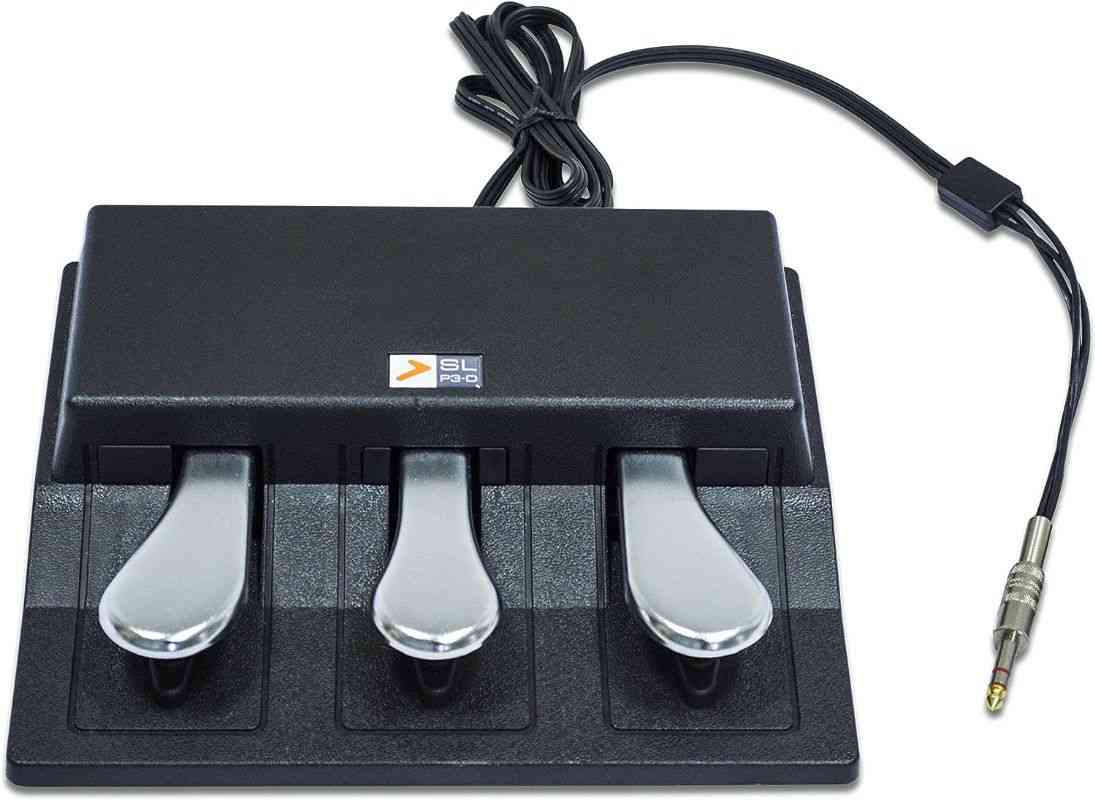
- Offers separate sustain, sostenuto, and soft pedals
- Sostenuto sustains only notes currently held
- Soft pedal reduces volume and timbre (una corda)
- Convenient all-in-one solution for pianists
These are 3 widely popular sustain pedals that are used by MIDI players and pianists. Depending on the requirement, one can choose any of them. Just make sure your MIDI keyboard controller has the 1/4′ sustain pedal input port.
What should I look for in a sustain pedal?
Consider these factors when selecting a sustain pedal for your MIDI keyboard:
- Connectivity – Choose a 1/4″ jack, 5-pin DIN, or USB pedal to match your keyboard connections
- Responsiveness – The pedal should engage/disengage smoothly and reliably
- Build quality – A sturdy base and treadle prevents slipping or breakage
- Half-damper support – For finer sustain control, a half-damper sustain pedal is recommended if your keyboard supports it
- Customization – Some pedals allow reassigning the CC message or response curve for personal preference
- Budget – Prices range from $10 for basic pedals to $100+ for high-end models with extra features
These are a few basic things that one should keep in mind before getting a sustain pedal for MIDI controller. It is also suggested to go for a high-quality sustain pedal from a well-established brand.
How do I set up a sustain pedal?

If you have never connected a sustain pedal to Keyboard, here is how to do that. Connecting most sustain pedals to a MIDI keyboard is simple:
- Insert the plug from the pedal into the sustain pedal input jack on the keyboard. This is usually a 1/4″ jack.
- If using USB or 5-pin DIN pedals, connect them to the appropriate ports instead. Refer to your gear manuals if unsure.
- Turn on the keyboard and press the sustain pedal. Sustained notes should now sound when holding keys.
- Adjust settings if necessary. Some keyboards have menus for customizing pedal polarity, half-damping curves, or assigning alternate MIDI CC messages.
- Consider calibration if the pedal behavior is inconsistent. There may be settings for calibrating, adjusting sensitivity thresholds, or testing that incoming CC64 messages are being handled properly.
With everything connected properly, the sustain pedal should work automatically with most MIDI keyboards.
Do you need a sustain pedal for the MIDI Keyboard? – Conclusion
While not essential for all styles, a sustained pedal can do wonders for your musical piece. With proper connectivity and setup, sustain pedals integrate seamlessly into any MIDI environment and offer that extra impression to the notes. Sustain Pedals help in sustaining a particular note that gives the sound expression. The wide range of options means pianists/keyboard players can find the right solution to suit their budget, needs and music style.