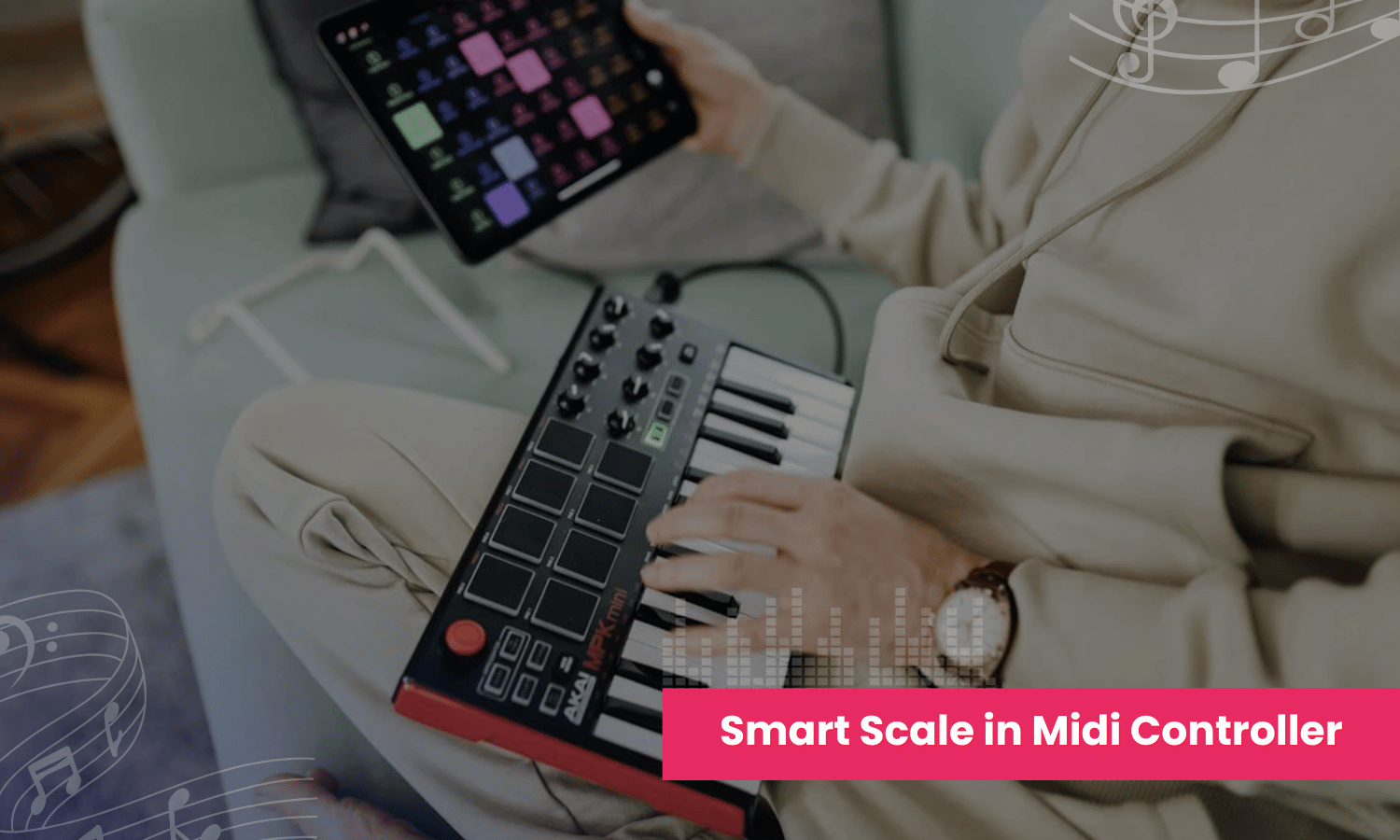Music production using MIDI controllers along with Digital Audio Workstations (DAWs) has seen rapid innovation in recent years. An important development is the inclusion of smart scales in many modern MIDI keyboards, drum pads, and other controllers. Smart scales automatically constrain notes played on a controller to a desired musical scale or mode. This opens up musical creativity for producers and composers at all skill levels.
Smart scales prevent musicians from hitting the wrong notes while improvising melodies and harmonies on their MIDI controller. They facilitate the faster creation of musical ideas that fit into a target musical key – without needing extensive music theory expertise. For novice creators, smart scales provide a safety net while learning. For pros, they speed up workflow.
In this article, we will dive deeper into this creative feature – explaining what smart scales are, why they matter, the main types available, and how musicians can effectively apply them in their music production process using MIDI keyboards, drum pads, and other controllers.
What is a Smart Scale in MIDI Controllers?
A smart scale in a MIDI controller refers to a configurable mapping of notes played on the controller to a predefined musical scale or mode. For example, a C major scale smart mapping ensures any keys played on a MIDI keyboard will only produce notes that fit the C major scale (C, D, E, F, G, A, B). This avoids hitting a “wrong” note out of the key.
Smart scales simplify playing in different scales, modes, or exotic tunings within a MIDI controller interface by automatically conforming played notes to the defined scale. This provides an intuitive way for musicians at all skill levels, from hobbyists to professionals, to experiment with challenging scales and access rich music theory in a hands-on, interactive manner.
The main roles of smart scales are:
- Allow easy and fluid improvisation and melody creation within a desired scale or mode by constraining notes played to fit the target scale. This inspires creativity.
- Speed up music ideation and prototyping by reducing cognitive load – musicians can focus purely on creative expression rather than theoretical harmony since played notes always fit the defined musical key or mode.
- Help beginners progressively learn scales, and modes and get comfortable with the permissible note options for each through practical experimentation.
- Facilitate hassle-free experimentation with non-standard, non-Western, or synthetic scales that may be difficult to play conventionally.
- Accelerate and enhance workflow during music production versus manually configuring custom scales which breaks creative flow.
Additionally, smart scales enable intuitive transposition to different root notes. For example, a smart scale for C major can be shifted to D major at the press of a button while retaining the same scale pattern. This flexibility spurs inspiration.
Here is an expanded version of the content with additional details, a table, and proper grammar:
Why Use Smart Scales?
Smart scales are a useful feature available on many modern MIDI controller keyboards, drum pads, and other music production devices. They provide several key benefits for music creation and performance:
Keeps You in Key
The main purpose of smart scales is to constrain the notes played to a particular musical key or scale. For example, if you select the C major scale on your MIDI keyboard, it will only allow the white keys on a piano to sound – the black keys are deactivated. This helps prevent playing any wrong or out-of-key notes.
With smart scales enabled, you can experiment and improvise freely on the keyboard, knowing that any melody or chords will be musically compatible and in the correct key. This makes ideas flow faster and simplifies the music theory side of things.
Smart scales achieve key locking in different ways depending on the device. Some use LED lights to indicate active notes in a scale, while others physically deactivate certain keys on the keyboard. But the result is the same – limiting note input to a predefined musical scale.
Easier Melody and Chord Creation
By limiting the active notes to a particular scale, it becomes much easier to improvise melodies and chord progressions that fit musically. You don’t need to think hard about music theory or construct complex chords – just experiment with the active notes that the smart scale provides. This helps speed up the process of writing songs, chord progressions, and basslines tremendously.
With scale constraints handled automatically, more mental bandwidth is available to focus on catchy rhythm, melody shape, and finding pleasing note combinations. Things that often bog down beginners like understanding intervals and chord construction can be picked up later. For now, smart scales handle the musical compatibility aspect so you can focus purely on creativity.
| Type of Music Creation | How Smart Scales Help |
|---|---|
| Melody Writing | Ensures notes fit the key and scale, allowing you to focus on rhythm, shape, and note choices |
| Chord Progression Writing | Takes away the theory of chord construction in a key, so you can experiment with active chords to find nice combinations |
| Bassline Writing | Locks bass notes to the key and scale notes fit musically with melodies and chords |
Useful for Beginners
For those new to music production or playing the keyboard, smart scales provide a great way to get started. By removing the possibility of hitting a “wrong” note that clashes musically, you can focus on developing your playing technique and getting comfortable with creating melodies and harmonies.
The color-coded visual feedback that some MIDI keyboards provide also helps beginners orient themselves and understand keys and scales in a simple, intuitive way. Rather than struggling with the theoretical concepts early on, the practical, hands-on experience with smart scales accelerates the learning. With time and experience, the theory can be learned to take musical skills to advanced levels.
Many musicians recommend learning with smart scale assist first and turning them off periodically as a way to self-test their understanding of scales and keys. This helps avoid becoming overly reliant on the aids and builds theoretical knowledge alongside practical ability.
Performance Aid
Smart scales are also very useful when playing live on stage. They reduce the possibility of mistakes, helping you nail complicated solos, harmonies, and chord changes. DJs also use smart scales to ensure harmonically compatible notes are triggered from drum pads when improvising over other tracks.
The same benefits apply – limiting scale choice takes away a variable that could trip up a performance. Less experienced performers can leverage smart scales to punch above their weight by keeping performances simple and controlled. More advanced players use them to add flair and complexity without having to manually think through music theory implications.
Types of Smart Scales

Smart scales in MIDI controllers refer to built-in scale presets that limit the notes played to fit a certain musical key or scale. There are several common types:
Major and Minor Scales
The most basic scale types are the 12 major scales (C, C#, D, etc) and relative natural minor scales. These contain the white notes you would see marked on a piano keyboard or guitar fretboard.
Major scales like C major and G major sound bright and cheerful to our ears, due to the specific pattern of whole and half steps that make up the scale. Minor scales like A minor and E minor have a darker, sadder mood due to their note pattern. Almost all Western music revolves around major and minor scale harmony.
Smart MIDI controllers will typically have all 12 major and minor scales ready as presets. Some may also include additional minor scale variants like harmonic and melodic minor. This covers off most common harmony needs in pop, rock, and jazz music.
Modes
Modes like Dorian, Phrygian, Lydian, etc are variations of the major scale with different root notes. So for example, the G major scale played from an A root note gives you the A Dorian mode. Modes create different subtle flavors – Lydian sounds airy and uplifting, while Phrygian has a tense, unsettled vibe.
Modes expand the basic major/minor sounds available, providing more scope for harmonically interesting melody and chord progressions. Their distinct vibes also suit different styles – Phrygian suits heavy metal while Mixolydian works for funk.
| Mode | Description | Typical Use |
|---|---|---|
| Ionian | Major scale | Bright, happy melody & chords |
| Dorian | Minor scale with raised 6th | Smooth jazz and ballads |
| Phrygian | Minor scale with flattened 2nd | Tense lines, dissonant chords |
| Lydian | Major scale with raised 4th | Ambient, dreamy parts |
Pentatonic Scales
Pentatonic scales contain five notes per octave and are common in folk music styles. The most popular are the minor pentatonic and major pentatonic, but other country or blues-specific variants exist too. These scales are easy to improvise lead lines with as they contain no dissonant notes.
Pentatonic scales form the basis of much guitar soloing and riffs in rock, metal, blues, and country styles. Their simple structure makes it easy to find melodic phrases and licks. MIDI keyboards with these scales preset make writing in these genres far easier, allowing you to noodle freely without hitting bad notes.
Blues Scales
As the name suggests, different types of Blues scales are essential for Blues, Jazz, and Rock styles. They contain additional chromatic passing tones compared to the pentatonic scales, which give them their signature soulful, emotionally charged sound.
The most common types are the minor blues scale and the major blues scale. But advanced players may use more exotic variants like Mixolydian blues too. The loose structure captures the raw, from-the-heart sound essential for bluesy playing.
Can Anyone Use Smart Scales?
One of the great things about smart scales in MIDI controllers is that they are very easy and intuitive to use for musicians of all skill levels. However, some basic learning helps maximize their capabilities and creative potential.
Accessible For Beginners
The core functionality of smart scales – limiting note input to a particular musical scale – requires no prior music theory knowledge. Beginners can simply select a scale like C major from a preset list and immediately start playing melodies, chords, and basslines on their MIDI keyboard, pad controller, or synth. The scale constraint ensures everything will be in harmonic key, even with random playing.
This allows focusing creativity on rhythm, note choices, and learning instrument technique rather than getting bogged down in technical music theory. The LED visual indicators on MIDI keyboards showing active notes in a scale also help orient complete beginners and build basic understanding.
Of course, some fundamental knowledge of scales, keys, and chords will help get more mileage. But the joy of making harmonious music despite a lack of technical knowledge makes smart scales so valuable for first-timers. They empower creativity over ability.
| Task | Smart Scale Assistance |
|---|---|
| Playing melody ideas | Activates only diatonic chords that fit the key |
| Improvising chords | Activates only diatonic chords that fit key |
| Composing chord progressions | Can experiment with active chords, no music theory needed |
Getting The Most Out Of Smart Scales
More advanced producers can dig deeper into features like playing different modes, creating custom scales, and using exotic synthetic collections. High-end MIDI keyboards with premium software integration allow manipulating scale parameters at very nuanced levels.
To maximize these advanced features, some deliberate learning is advised – both through manufacturer training materials and general music theory guides. Even an intermediate grasp unlocks significant creative potential.
Useful learning resources include:
- Video tutorials on smart scale functions from MIDI keyboard manufacturers
- Online courses and ebooks explaining music theory concepts
- Experimentation with tweaking scale settings and trying different modes
- Collaborating with musicians who have strong theory knowledge
[recommended_posts posts=”1407,1410″]
How to Use Smart Scales in MIDI Controller?
Smart scales work by remapping the notes played on the MIDI controller to fit into a predefined musical scale. This avoids hitting wrong or out-of-key notes. Popular hardware MIDI controllers like Native Instruments Komplete Kontrol keyboards have dedicated buttons to activate smart scales. In software DAWs, look for a “Scales” or “Smart Play” menu.
Step 1: Enable Smart Scales
The first step is to locate the smart scale options within your MIDI controller hardware or DAW software. Popular hardware like Native Instruments Komplete Kontrol keyboards have dedicated smart scale buttons. For software DAWs, look for a “Scales”, “Smart Play”, or similar menu in the settings.
Once you have located the smart scale options, enable the feature. This will activate the scale mapping functionality ready for use.
Step 2: Select a Scale/Key
| Scale/Key | Description |
|---|---|
| Major | Major diatonic scale |
| Minor | Natural minor scale |
| Pentatonic | 5-note major or minor scale |
| Modes | Dorian, Phrygian, etc. |
| Exotic | Non-Western scales |
| Custom | Create your scale |
Once you’ve enabled smart scales, you can then select which scale or key you want from a list of options. As shown in the table above, common options are all the major and minor scales, as well as modes, pentatonic, and exotic scales. You may also be able to customize your scale.
Make sure the scale you pick fits the key of your song or project. For example, select C major for a song in the key of C major.
Step 3: Play Notes in Scale
Now when you play notes on your MIDI controller, it will automatically snap/re-map them to the closest note that fits in the scale you chose. This helps you stay musical and in key. Try improvising melodies and solos to get used to the feel.
You no longer have to worry about hitting a “wrong” note, as all notes played will be mapped to the defined scale. This makes playing and improvising more fun by removing the pressure of staying in key.
Tips for Effective Use
- Reference song keyss and chords when selecting a scale. Matching scales to the key makes staying musical much easier.
- For variation, try different mode scales (Dorian, Phrygian, etc) in the same key.
- Customize your unique scales for experimental sounds.
- Smart scales can be enabled/disabled on the fly as needed.
Experiment with all types of scales to spark creativity in your MIDI performances and productions. Smart scales open up musical possibilities by simplifying the playing process.
Conclusion
In conclusion, smart scales increase the creative possibilities for musicians and producers using MIDI controllers. By automatically mapping played notes to different musical scales and exotic modes, they enable faster improvisation and ideation of melodies, basslines, and chord progressions that fit into desired musical keys or genres.
Smart scales open up the sonic possibilities to novice musicians while learning scales and music creation, thanks to the safety net that prevents hitting wrong notes. For advanced creators, smart scales speed up the process of laying down musical ideas.
With the variety of scale options available, and ease of use directly from MIDI hardware controllers, smart scales will continue revolutionizing music creation workflows. They facilitate leveraging rich musical theory knowledge via intuitive interfaces. This empowers musicians at all levels on the path to mastering musical skills and creativity.