Compact & Affordable MIDI keyboard controllers like the Arturia MiniLab 3 and Akai MPK Mini MK3 are popular MIDI Keyboard controllers that allow music producers, DJs, and keyboard players to record notes, and chords, drum patterns, and control parameters in digital audio workstations (DAWs) while in the studio or traveling for gigs.
They are widely used both in home studios and live performances. Choosing the right controller depends on a variety of factors like key features, connectivity options, portability, integration with DAWs, and budget. Here we are going to discuss every parameter in detail so that you can pick what’s right for you.
The Arturia MiniLab 3 and Akai MPK Mini MK3 represent two of the popular options in the compact and portable MIDI controller segment. They share similarities like small 25-key form factors, velocity-sensitive drum pads, assignable knobs, and pitch bend & modulation controls.
However, they also have some key differences that make each model unique. Analyzing these differences helps determine the best choice between Arturia and Akai for individual use cases.
Also See: Best MIDI Controller for FL Studio
Arturia MiniLab 3 Vs Akai MPK Mini MK3
If you have shortlisted Arturia MiniLab 3 and Akai MPK Min MK3 MIDI and are confused between both, this quick comparison will help you in making the final decision.
Here is a quick and detailed comparison of Mini Lab 3 and MPK Mini MK3 that covers almost every parameter that can directly or indirectly affect your buying decision. We have tried to include even the smallest detail and feature that might be important for your music production style.
Take a look:




Here is a detailed breakdown of both Arturia MiniLab 3 Mini & Akai MPK Mini MK3 MIDI Controller for a deeper analysis of features. Take a closer look and get to know each and everything about these 2 popular, compact, and affordable MIDI Controller Keyboards in 2025.
Arturia MiniLab 3

The MiniLab 3 is the 3rd generation model in Arturia’s affordable and popular MiniLab controller keyboard series. It builds on the features and functionality of the previous MiniLab MkII model with updated connectivity, tighter integration with Arturia’s software instruments, and enhanced expressiveness during live playing or studio recording.
- 25 Pressure & Velocity Sensitive Keys
- 8 Multi-Function Knobs & 4 Faders
- Pitch Bend & Modulation Capacitive Touch Strips
- In-built Display with Clickable Knob
- Octave/Transpose, Chord, Shift, Hold Buttons
- Built-in Arpeggiator
- USB Type-C Class Compliant, 5-Pin MIDI Out, Control Port
Check out the detailed features & functionality of the MiniLab 3 including:
1. Number of Keys
The MiniLab MK3 has 25 slim, velocity, and pressure-sensitive keys. The keys are reduced in size compared to full-size piano keys, allowing for a more compact controller that takes up less space on your desk as well as in your backpack. Here are more MIDI controllers with 25 Keys.
Despite its small size, the keys remain velocity and pressure-sensitive and provide expressive playing. The 25-key range covers two octaves, providing enough range for basic melody and harmony parts. The dedicated Octave Up and Down buttons let you transpose the semitones and octave for higher and lower notes.
2. Velocity Sensitive Keys
The 25 slim keys on the MiniLab are velocity-sensitive, meaning they can detect how soft or hard you press them. This allows for expressive playing, with louder sounds on harder key presses and softer sounds on gentle presses. The velocity sensitivity allows for dynamic and nuanced performances. The keys can detect 128 levels of velocity, providing a high-resolution sound for responsive playing.
3. Touch Strips (Pitch Bend & Modulation Controls)

The MiniLab MK3 has two touch strip controllers, one for pitch bend and another one for modulation. The touch strips are highly responsive, allowing for accurate pitch bends and modulation sweeps in real-time. They expand the expressive potential beyond just the keys.
The touch strip is accurate and it is not a gimmicky thing. It works just like the Pitch Bend and Modulation wheel as we see in Akai MPK Mini MK3. Instead, Touch Strips remain slim and easy to place in congested spaces as compared to elevated wheels on other MIDI Keyboards. You can even carry this MIDI keyboard in a backpack without any issues.
4. Drum Pads

The MiniLab 3 has 8 velocity and pressure-sensitive pads, arranged in a straight line. The pads provide responsive playing for finger drumming or triggering clips during LIVE performances. Their pressure sensitivity allows for dynamic control over volumes or sound parameters for more expressive performances.
The RGB backlighting helps identify pad banks and makes performing in dark environments easier. These RGB pads can also be used for transport control.
5. Analog Lab Integration with Mini Display & Clickable Browser Knob
The MiniLab MK3 comes with Arturia’s Analog Lab software included, which features 28 iconic keyboard and synth instruments and 500 sound presets. The integration allows for deep control of Analog Lab’s parameters from the MiniLab’s knobs, pads, and keys for an inspiring hands-on experience.
Presets and parameters are easily accessible directly from the browser knob on the MiniLab Mk 3. The built-in screen displays all the effects, sounds, and DAW information for seamless music production. The display also came in handy while changing sound, changing parameters, and tuning the knobs. You don’t need to reach out to the computer display back and forth to monitor what’s going on in the DAW.
6. Built-in Arpeggiator
An onboard arpeggiator takes the notes played on the keys and turns them into arpeggiated sequences and patterns. This helps to quickly come up with inspiring melodic or rhythmic ideas. The arpeggiator settings are easily tweaked with the controller knobs to change direction, octave range, sync rate, and more for creative results.
Here is how to turn on/off Arpegiattor on Arturia MiniLab 3 Mini:
- The 1st drum pad from the left has the Arp mentioned and to activate the Arpegiattor, simply press the ‘Shift’ and the ‘Arp’ pad to activate the Arp.
- Press and hold the ‘Shift’ and ‘Arp’ pads will activate the Arp menu on the screen where you can choose the order of notes playing in the Arp.
- You can choose ‘Up’, ‘Down’, ‘Random’, and other notes order. You can even use the knobs to tune the different Arp parameters and find your sound.
7. Knobs & Faders

The top panel features 8 customizable knobs and 4 faders, all of which are freely assignable to software and hardware parameters using the MIDI Control Center software. This allows for customized hands-on control over sounds, effects, mixes, and more. Combined with the touch strips and pads, the assignable controls enable flexible sound design and performance capabilities.
8. Dedicated Buttons

Arturia has done an outstanding job in terms of the design of MiniLab 3. Instead of providing many buttons, Arturia only provides 4 easy to understand buttons that include the ‘Shift’, ‘Hold/Chord’, and Octave Up/Down and Transpose buttons.
For transport controls, the Arp button is embedded with the pads. Using the ‘Hold’ button, the player can hold certain notes while Chord mode lets you play the chords using a single key. For transposing, simply press the ‘Shift’ and the Octave Up/Down button to one semitone.
9. Connectivity Options

Arturia MiniLab 3 is one of a few MIDI controllers in the modern world that uses a bus-powered, class-compliant USB Type-C port instead of a USB Type-B. You don’t need to connect any additional power cable or an adapter to connect the MiniLab 3 to your workstation.
The ‘L’ shaped USB Type-C to USB Type-A cable is included in the box. Along with USB Type-C, Mini Lab 3 also has a sustain pedal input port and full-size 5-Pin MIDI out port.
The MiniLab 3’s slim keys, responsive pads, touch strips, and Analog Lab integration make an expressive and versatile controller for studio production or compact live gigs. It excels at dynamic software instrument input while maintaining a portable form factor.
[recommended_posts posts=”810,167,1055″]
Akai MPK Mini MK3

As one of the best-selling compact MIDI controllers, Akai’s MPK Mini series has developed a reputation for its portable size, tight DAW integration, and production-ready feature set. The MK3 version of the MPK Mini represents a substantial upgrade over the previous MK2 model.
- 25 Velocity Sensitive Keys
- 4-Way Thumbstick for Pitch & Modulation
- 8 Backlit Velocity-Sensitive MPC Style Drum Pads with Note Repeat
- 8 Endless Knobs
- Built-in OLED Display
- Supports USB Type-B & Sustain Port
Here are the key features sported by the new MPK Mini MK3 include:
1. Number of Keys

The MPK Mini MK3 also has 25 velocity-sensitive slim keys with new Keybed tech. The compact and portable design of MPK Mini MK3 is possible all because of its small size keys which feel good but not as good as Arturia MiniLab 3.
If you need the best Keys, Arturia MiniLab 3 is something I would recommend but check out other features before picking the one because it is not just about keys and Akai MPK Mini MK3 has a lot to offer.
2. Velocity Sensitive Keys
The velocity-sensitive Keys respond brilliantly when different pressure is exerted on the keys. The volume and sound expression get softer with less volume on soft touch while volume increases when exerting hard key press. From velocity sensitivity, the MPK Mini MK3 is pretty impressive without any compromises whatsoever.
3. 4-Directional Joystick (For Pitch Bend & Modulation)
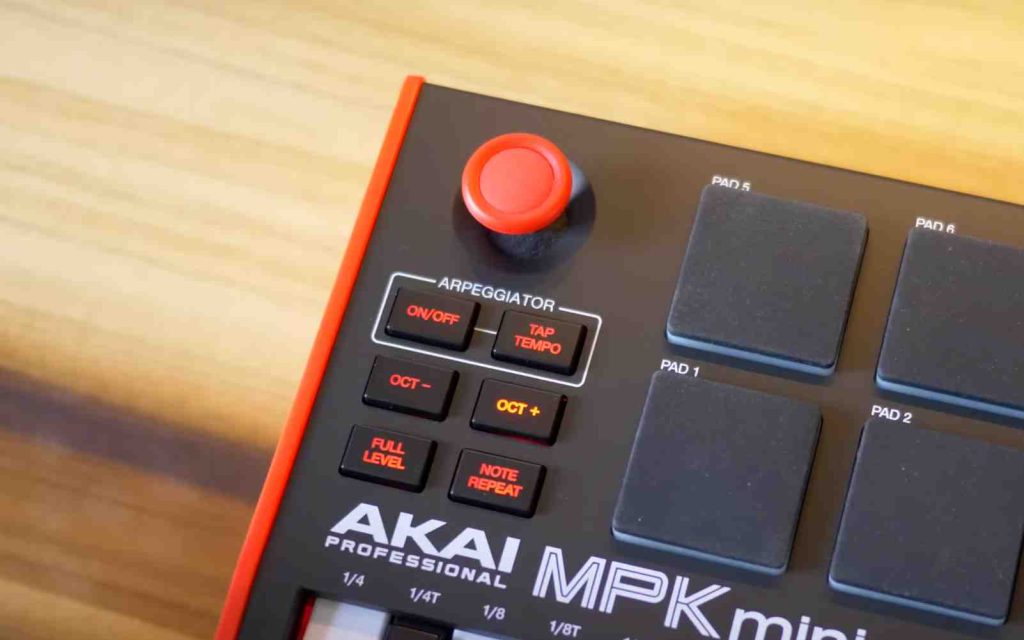
While Arturia Mini Lab 3 has touch-sensitive strips, Akai MPK Mini MK3 has 4 Directional Joystick for Pitch Bend and Modulation. As compared to the touch-sensitive strip on Arturia, this joystick feels a little easier to use as you can flawlessly bend the pitch and add modulation.
The joystick is pretty impressive but the touch strip is also good to go. It all depends on your personal preference but in our testing and personal usage, both the MIDI controllers can bend pitch and add modulation without any issues.
4. Drum Pads

The controller features 2 Banks of 8 assignable backlit velocity and pressure-sensitive MPC-style pads arranged in a 2×4 Grid. As compared to the previous generation of Akai MPK Mini MK3, the drum pads are improved in the manifold.
It gives the confidence of finger drumming and feels good. The pressure sensitivity is also impressive and responds pretty well when different pressure is exerted. The Note Repeat is also there for repetitive drum notes like hi-hats which give Akai a competitive advantage over Arturia.
5. Ableton Live Lite Integration with OLED Screen

The MPK Mini MK3 comes bundled with Ableton Live Lite production software. It has deep integration with Ableton, allowing for simplified clip launching, device control, and parameter adjustments directly from the controller. Everything is easily accessible from the MPK Mini MK3 when producing music.
If you are using Ableton and looking for more MIDI controller options for Ableton, you should not miss our recommendations for the best MIDI controller for Ableton.
The OLED Screen on MPK Mini MK3 is very helpful but it is prone to OLED burn-in issues if you are using static screen content for an extended time. Make sure you keep on changing the content on this screen otherwise, it will leave the marks of text, and numbers on the screen which is also called OLED Burn-in.
6. Built-in Arpeggiator

There is an onboard arpeggiator that can take played chords and turn them into arpeggio sequences. The arp can be synced to tempo and the rate can be adjusted with the top encoder knob. There are 2 dedicated buttons to trigger and control the Arpeggios. You can play the most complex Arpeggios sequences on Akai MPK Mini MK3. The built-in OLED screen also came handy when you are playing with arpeggios and tuning it.
7. Dedicated Buttons
Akai MPK Mini MK3 comes with 10 buttons that include 2x Arpegiattor buttons, 2x Octave Up/Down Buttons, Note Repeat and Full Level Buttons, and 4x Pad Control buttons. One thing that might be annoying for many, including me, is the tactile/clicky sound when pressed.
Arturia MiniLab 3 has soft touch buttons that don’t make any sound when pressed while these mechanical buttons on Akai MPK Mini MK3 are annoying and make a clicky sound. If you are okay with that, you are good to go. Buttons respond pretty well.
8. Knobs & Faders

While Arturia came with 8 Knobs and 4 faders, Akai MPK Mini MK3 only came up with 8 Endless knobs in a 2×4 grid that can be twisted 360 degrees, non-stop. The knobs feel good but it feels a little less heavier than Arturia Mini Lab 3 which feels more sturdy and premium. It is a completely subjective thing and varies from person to person. There are no faders on Akai MPK Mini MK3 and if that is indispensable to you, better see Arturia Mini Lab 3.
9. Connectivity Options

The connectivity options on Akai MPK Mini MK3 are limited when compared to Arturia MiniLab 3. It comes with a USB Type-B port and a sustain pedal input port. There is no 5-Pin MIDI Out port which is available on Arturia MiniLab 3.
These features make the Akai MPK Mini MK3 a versatile portable production MIDI controller for music creation as well as for finger drumming in the studio or on the go, especially when used with Ableton’s workflow. The included MPC Beats software makes things even better for drummers and 360-degree knobs also work best with MPC beats. However, Akai MPK Mini MK3 still misses a lot of things when compared to Arturia MiniLab 3.
Here is a quick comparison of Arturia MiniLab 3 Vs Akai MPK Mini MK3 in tabular form:
Comparison: Arturia MiniLab 3 vs Akai MPK Mini MK3
| Feature | Arturia MiniLab 3 | Akai MPK Mini MK3 |
|---|---|---|
| Keys | 25 velocity-sensitive mini keys | 25 velocity-sensitive mini keys |
| Pads | 8 velocity and pressure-sensitive pads (4×4 layout), 2 Banks | 8 velocity-sensitive pads (2×4 layout) |
| Pitch & Modulation Controls | Capacitive Touch Sensor | 4-Way Joystick |
| Encoders | 8 encoders | 8 encoders |
| Buttons | Shift, Hold/Chord, Octave Up/Down, Transpose Buttons | 2x Arpegiattor buttons, 2x Octave Up/Down Buttons, Note Repeat, and Full Level, 4x Pad Control buttons |
| Connectivity | Bus Powered, Class Compliant USB Type-C, 5-Pin MIDI, Control Input | Class Compliant USB Type-B, Pedal Input |
| Software & Integration | Ableton Live Lite included Tighter integration with Analog Lab and Arturia VSTs | MPC Beats, AIR Hybrid, Mini Grand, Velvet, and MPC Expansion Packs, 6 Months Reason+ Subscription |
| Build Quality | Minimalistic, Premium Solid Construction with gorgeous design | Decent Looking Plastic Build |
| Dimensions & Weight | 14 x 8.7 x 2 inches 3.3 lbs (1.5 Kg) | 12.5 x 7.13 x 1.75 inches 1.65 lbs (0.75 kg) |
| Buy Now | Buy on Amazon | Buy on Amazon |
Minilab 3 vs MPK Mini MK3: Which is the Best?
In our opinion, the Arturia MiniLab 3 comes out slightly ahead as the best option between these two compact & affordable MIDI keyboard controllers. The MiniLab 3 has a more premium build quality with better key response and touch, better screen output, better integration with DAWs out of the box, pressure sensitive RGB Drum pads, huge sound library with Analog Lab, Assignable faders, USB Type-C port with 5-Pin MIDI Out port.
While Akai MPK Mini MK3 offers better pressure sensitive backlit (Not RGB) drum pads with Note Repeat, better Arpeggios Controls. The MPC Beats is also a great add-on for drumming on a MIDI controller.
Arturia MiniLab 3 – Pros & Cons

[two-column column1=”
” column2=”
“]
Buy on AmazonAkai MPK Mini MK3 – Pros & Cons

[two-column column1=”
” column2=”
“]
Buy on AmazonArturia MiniLab 3 Vs Akai MPK Mini MK3: Which is the best MIDI controller?
It all came back to the personal preferences of the player. If you are someone who needs the best drum pads for finger drumming, I would strongly recommend the Akai MPK Mini MK3. The MPC style drum pads come with Note Repeat and larger pads with precise response that makes it perfect for finger drumming.
MPC Beats software is a cherry on the top. Akai MPK Mini MK3 is also recommended for playing Arpeggios. But the Knobs require manual mapping and OLED Screen also displays limited information. Akai may release firmware updates for display but as of now, it shows limited information. The build is also cheaper as compared to Arturia MiniLab 3.
On the other hand, for best key response and feel, Arturia MiniLab 3 is just brilliant. It is best for playing piano or other melodies. The Arturia Analog Lab software also offers 28 different instruments including some popular synthesizers and Pianos having 500 preset sounds. The Mini Display is also much better on MiniLab 3, displaying more information as compared to MPK Mini MK3.
Apart from that, MiniLab 3 comes with Knobs as well as faders for better control over the sound. The build quality of Arturia MiniLab 3 is premium and it looks just gorgeous.
Both Arturia MiniLab 3 and Akai MPK Mini MK3 are brilliant portable and compact MIDI Controllers in their price range. For me, Arturia MiniLab 3 is better than Akai MPK Mini MK3 and it can be different for you.
If you want one name that you can trust for the best MIDI keyboard, and controller, go with Arturia Mini Lab3 for the best performance, software integration and build quality.












Comments 1