Aftertouch is an expressive MIDI performance technique that allows for nuanced, real-time sound modulation during note playback. Though overlooked by many producers and musicians, integrating Aftertouch into your workflow unlocks dynamic sonic capabilities that can greatly enhance the emotion and realism of virtual instrument performances, to make it sound like a real acoustic instrument. Aftertouch sounds brilliant when a single note is held for a longer duration of time to give it an expression.
In this comprehensive guide, we’ll break down what aftertouch is, why it’s worth learning, and how to effectively utilize it in your productions with MIDI keyboard controllers.
What is Aftertouch?
Aftertouch refers to MIDI data that is generated when pressure is applied to a key on a MIDI keyboard after the initial key strike. On keyboards and controllers with aftertouch, pushing down on a held key harder will transmit continuous controller data that can be mapped to modulate parameters like volume, vibrato, filter cutoff, and more in real time.
There are two main types of aftertouch:
- Channel (or Mono) Aftertouch: Applies modulation equally across all held notes on a channel when any key is pressed harder. Most MIDI keyboards feature channel aftertouch, which is applied globally to all voices.
- Polyphonic Aftertouch: It allows for independent aftertouch modulation per individual key, enabling more complex and nuanced performances where pressure can vary from note to note. Far less common due to increased manufacturing costs, polyphonic aftertouch allows for articulation of modulation on a per-note basis.
If you are in the market and looking for a MIDI keyboard with Aftertouch, make sure you are looking for Polyphonic Aftertouch. With Polyphonic Aftertouch, you can add sound expression to individual notes instead of all the notes. Each note of your keyboard can express a different sound, that ends up giving you much larger ground to play on.
[recommended_posts posts=”1102,810,906,1249″]
Why Use Aftertouch – Why you need aftertouch
Aftertouch opens up dynamic sound design options and allows for far more emotional, vocal-like phrasing in virtual instrument parts. Pushing down harder on a key to swell the sound over time makes performances feel more alive and human. The ability to modulate sound through pressure is similar to techniques like a guitarist bending strings, a saxophonist shaping airy textures, or a violinist adding vibrato.
Additionally, aftertouch gives you an extra modulation source beyond pitch and velocity, useful for controlling parameters that could benefit from real-time tweaking mid-note. The pressure applied per note can impact aspects like volume, tone, vibrato, and more.
Common applications include:
- Adding vibrato by modulating a virtual instrument’s LFO rate or pitch
- Swelling volume for dramatic crescendos like while making background scores
- Brightening or darkening tone with filter sweeps
- Morphing between oscillator waveforms
You can also use aftertouch creatively to control effects on channels, like increasing reverb size or delaying feedback. This expands the scope of aftertouch beyond local instrument modulation.
How Aftertouch Works?
Under the hood, here is what’s happening on a technical level when aftertouch MIDI data is transmitted:
- A key is struck, sending an initial Note On MIDI message
- The key is held sustaining the sound
- Increased physical pressure is applied to the held key
- The keyboard’s internal pressure-sensitive mechanism detects the change in key position
- Aftertouch controller data is generated based on the pressure value and sent to modulate sound parameters
On more advanced keyboards with polyphonic aftertouch, each key sends its independent pressure messages that software instruments can process to shift sound per note rather than globally. This allows for the articulation of modulation on a per-note basis.
Here is how Aftertouch looks like when in action:
Enabling Aftertouch in Your DAW
To utilize aftertouch, you’ll first need to make sure your DAW’s MIDI settings are configured to send and receive aftertouch messages properly from your controller:
Ableton Live
- Open Preferences > MIDI Sync
- Under Control Surfaces, enable Track Aftertouch for your MIDI keyboard
This routes the channel aftertouch from your keyboard to mixer tracks in Live for modulation. Here are MIDI controllers for Ableton that offer out-of-the-box integration to Abelton.
Logic Pro
- Open Logic Pro > Control Surfaces > Setup
- Under MIDI Controllers, select your keyboard
- In Parameter Mapping, enable Mono Pressure > Mod Wheel
This maps channel aftertouch to send CC#1 mod wheel messages.
For other DAWs like Pro Tools, Cubase, FL Studio, and more, consult their documentation on enabling and routing after-touch messages from MIDI devices. Proper setup is essential. For Logic Pro users, here are best MIDI controller for Logic Pro X.
Choosing Aftertouch-Enabled Gear
To leverage the creative benefits of Aftertouch in your productions, you’ll want MIDI keyboard controllers and synthesizers that support Aftertouch functionality. Here are some recommended options:
MIDI Keyboards & Controllers
| Model | Type of Aftertouch | Price Range |
|---|---|---|
| ROLI Seaboard Blocks | Polyphonic | $$$ |
| Native Instruments Komplete Kontrol S-Series | Channel | $$$ |
| Arturia KeyLab MkII Series | Channel | $$$ |
| Novation SL MkIII Series | Channel | $$$ |
| Studiologic SL88 Grand | Channel | $$$ |
To ensure compatibility, look for “aftertouch” support noted in specs when researching gear. Prioritize keyboards with polyphonic aftertouch for advanced modulation flexibility, but channel aftertouch can still be very expressive depending on routing.
Most of the MIDI keyboards with Aftertouch fall on the expensive side as it takes complex tech and research to tune the instrument for that expressive sound.
Creative Composition with Aftertouch
Beyond playing live, you can also draw in aftertouch data with your DAW’s automation tools. This unlocks new composition possibilities for dynamic sound design over time.
Try recording a sustained pad, lead, or bass note, then create an aftertouch automation shape to reveal a chord progression, melody line, or counter rhythm buried within the texture.
Drawing in complex changes not humanly playable in real-time can result in extremely rich and evolving sounds. Exploring compositional ideas like these is where Aftertouch truly shines as a unique performance tool.
Common Aftertouch Issues
When first delving into aftertouch performance and modulation, a few technical hiccups can arise. Be aware of these potential pitfalls:
1. No sound or irregular triggering – If aftertouch data isn’t being transmitted reliably from your keyboard, double-check your DAW and controller MIDI settings. Enable and test aftertouch routing to confirm messages are being passed.
2. Parameter jumping – Jumpy or stepped modulation often results from quantization in the MIDI control chain. Reduce device/plugin parameter smoothing levels to ensure smooth, continuous data transmission.
3. Unwanted noise artifacts – Aggressive aftertouch modulation settings can potentially introduce audio artifacts like clicks or distortion. Dial back extreme parameter value changes crossing thresholds to avoid issues.
4. Too much variation – Some keyboard aftertouch mechanisms can feel uncontrollable with oversensitive responses. Reign in modulation intensity so changes feel musical, not random. Consider upgrading to a higher-quality MIDI controller for better sound expression.
With trial and error, you can troubleshoot any limitations that arise and fine-tune aftertouch to feel organic.
Final Thoughts on Aftertouch
In the dynamic world of MIDI performance, aftertouch stands out as one of the most expressive tools available. Learning to integrate pressure modulation techniques into your productions unlocks a wider emotional range and extremely responsive, vocal-like expression.
Yet with many musicians overlooking aftertouch functionality entirely, it remains an underutilized creative resource. By taking time to practice aftertouch playing, mapping intelligent modulation routings, and even drawing in advanced automation, you can take your virtual instruments to the next level sonically and add that acoustic instrumental sound expression that feels more natural.
So push your keyboard playing – literally – and see where this hidden dimension of MIDI control takes your music. Aftertouch opens up a portal to remarkably fluid, lifelike sounds that keyboard rigidity traditionally locks away.








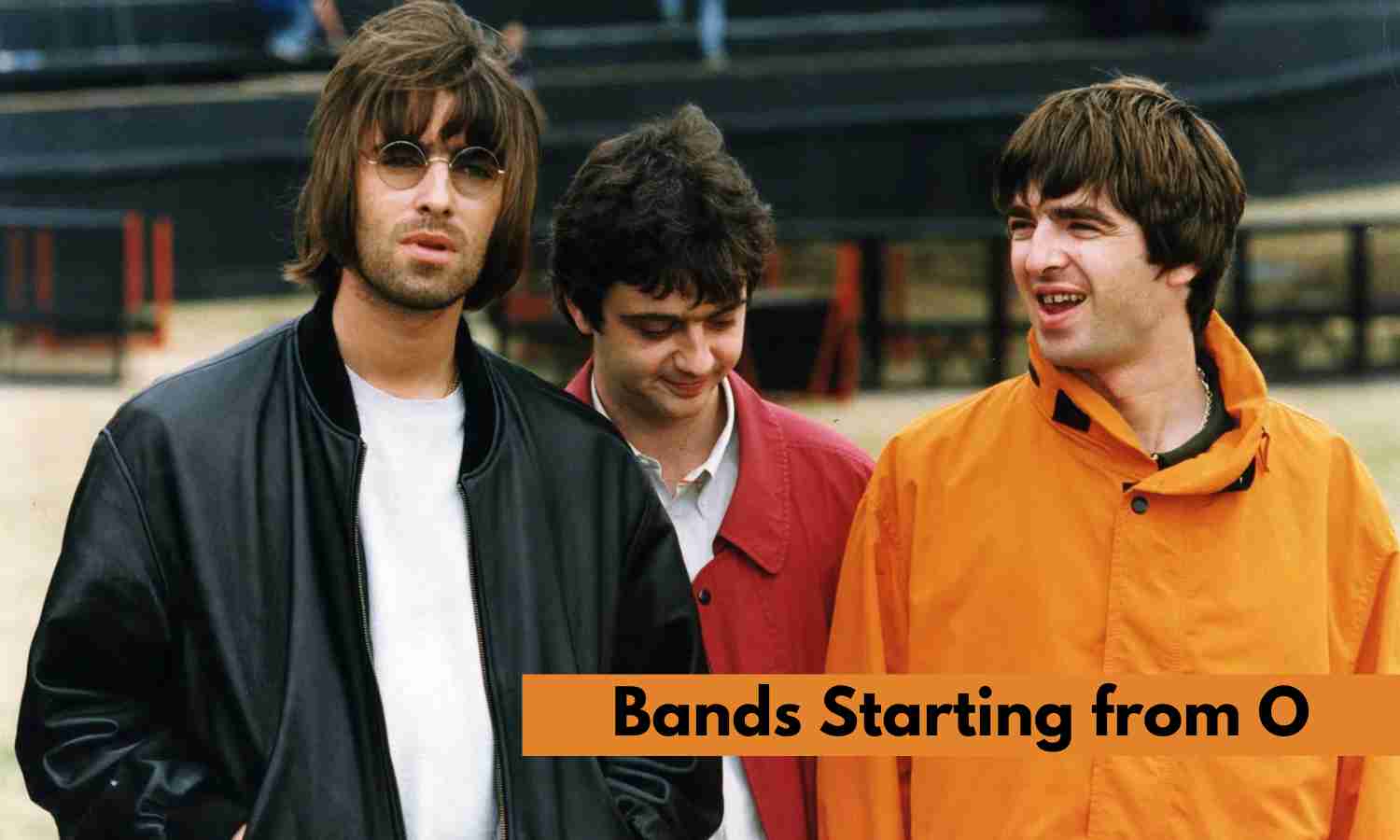







Menemukan akun slot gacor di Slot88 tidaklah mudah, karena setiap permainan menggunakan RNG yang memastikan hasil yang adil dan acak. Namun, ada beberapa strategi yang bisa Anda coba untuk meningkatkan peluang menemukan mesin slot yang sedang gacor:
akun slot gacor
hatori 77
slot bet 400
slot bet 200
slot bet 200
hatori 77
slot gacor
mahjong bet 200
hatori 77
slot gacor
akun slot gacor